How to listen to your Voice messages
1. Login to the administrator portal
2. Click on "Voicemail" on the top bar:
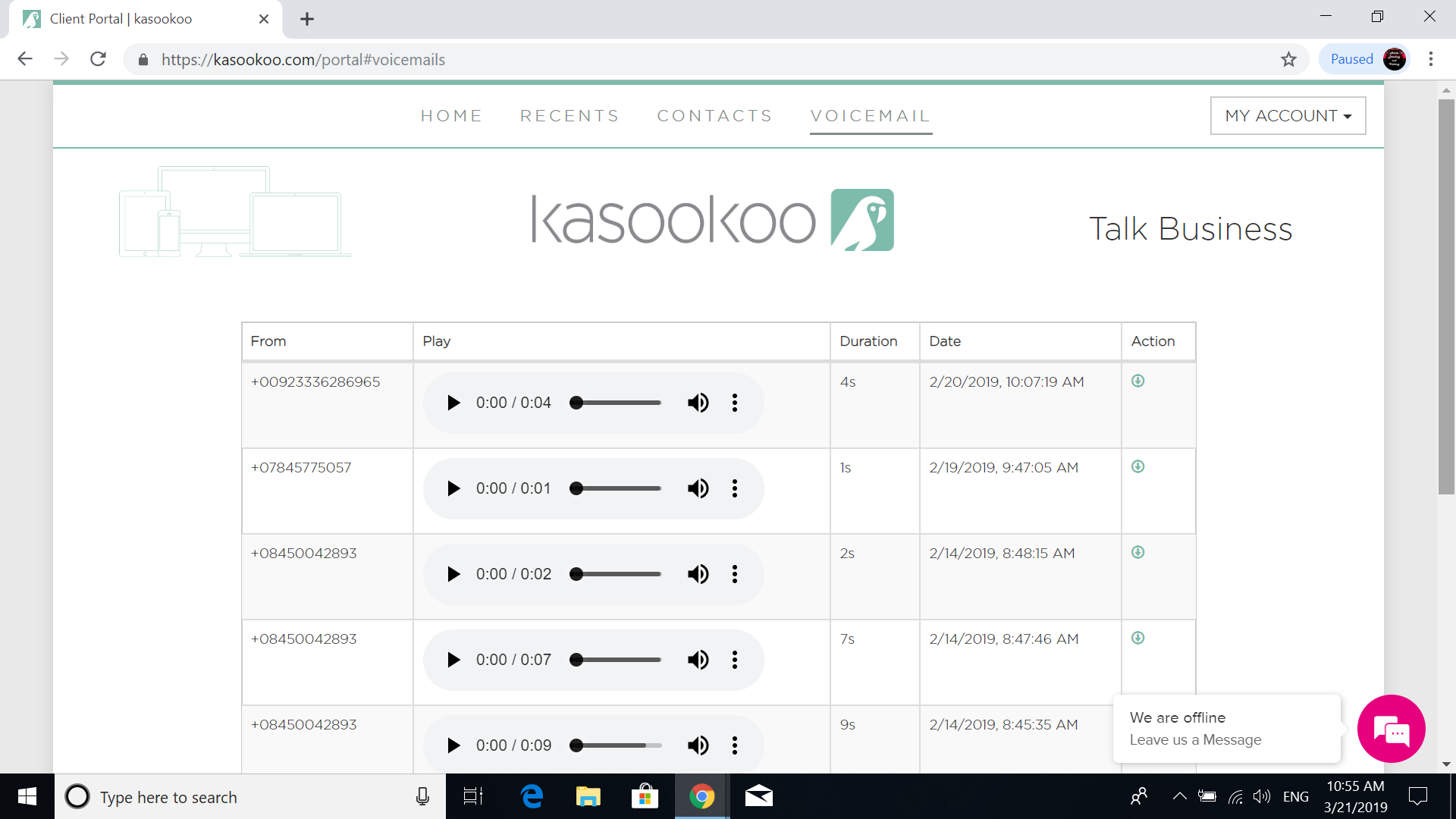
3. Click play on whichever voicemail you want to hear.
Related Articles
Redirect calls to voicemail
Log in to the admin portal. Click on "Settings" Scroll down to "Teams". If you have set up Team settings, select the drop down menu next to the blue phone and select "Take a voice message". Repeat for all teams: If you have not set up teams, go to ...